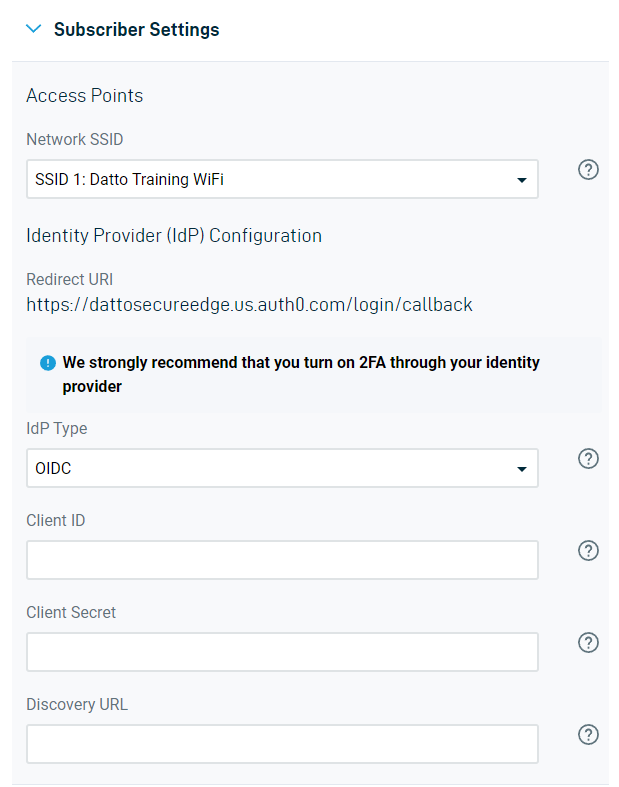Identity Provider (IdP) Configuration
This article describes configuring Identity Provider (IdP) information for Datto Secure Edge
Environment
- Datto Secure Edge
Description
Navigating to IdP configuration options
Datto strongly recommends enabling MFA through your identity provider.
-
In Network Manager's Navigation menu, click Secure Edge, then choose Service Settings from the expanded options.
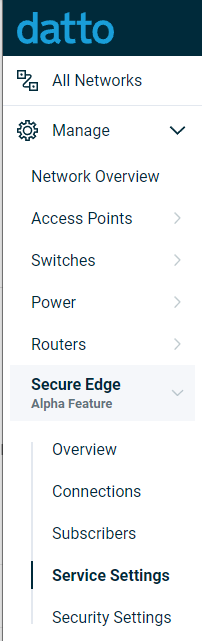
-
On the Secure Edge Service Settings page, click Cloud Service.
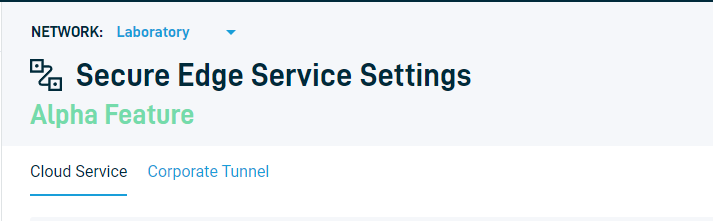
-
Click Subscriber Settings to expand the options. Make sure the correct SSID is selected, then choose OIDC in the IdP Type drop-down menu.
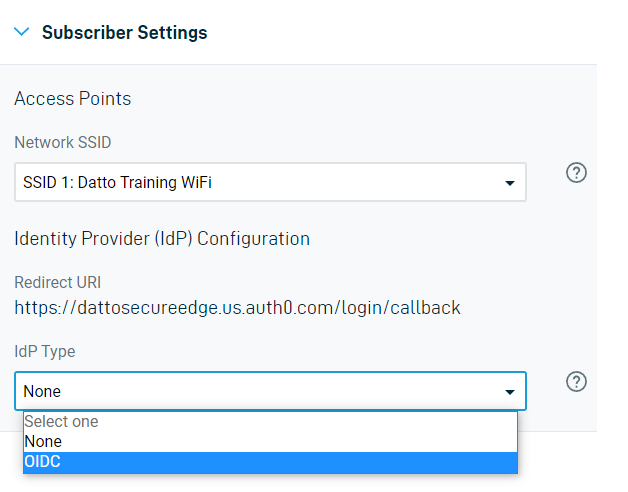
Configuring OIDC
After selecting the OIDC IdP type in the steps above, the options will expand. Enter the Client ID, Client Secret, and Discovery URL given to you by your identity provider. See the following resources for assistance: